Search for Special Bookings
You can search for Special Bookings:
- From anywhere on the Session or Current appointments views, start typing the patients name or booking, and the search box displays.

- Click into the drop down list and choose Special Bookings.
The search bar updates, and displays the Special Bookings
 view.
view. - SelectSearch
 .
.
The results display. - Find the patient or booking and select.
The booking form opens. - Select Save or Cancel to close.
Results - Display and Filter Options
The search results screen has two display options:
-
 - Tile view:
- Tile view: -
 - List view:
- List view:
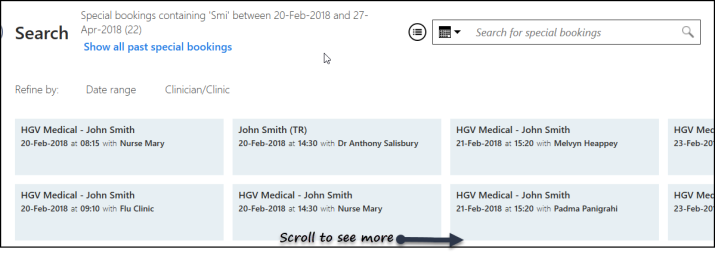
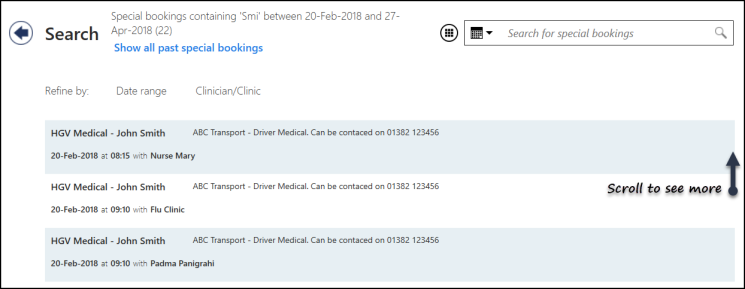
- Click onto clinician and / or date range to filter the results further.
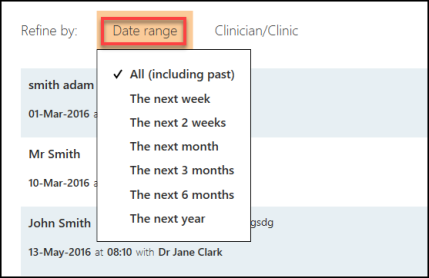
- The results default to all future bookings, select "Show all past special bookings" to see previous bookings

See - Make a Special Booking.


